All,
In the last meeting, Bluesocket described the various bandwidth management features on the white board.
Below is a description of all of the features and also, we were asked how exactly we do bandwidth management.
Bandwidth Management (does not apply to priority features):
Bluesocket does traffic Policing which is also referred to as Rate limiting where the excess traffic above the configurable rate is simply dropped.
Here’s a partial screen shot regarding Roles and showing the bandwidth management options and then some text below describing the features.:
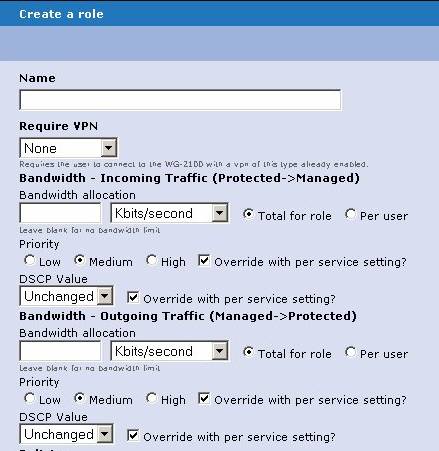
List of features:
Bluesocket™ Wireless Gateway Setup and Administration Guide 4-45
Bandwidth allocation - Enter a bandwidth value, and then select the
appropriate data rate from the drop-down list. For no bandwidth
restrictions, leave this field blank.
Select the appropriate bandwidth allocation option:
- Total for role - All users logged in with this role share the entered
bandwidth. For example, if 1 Mbps is specified and there are 10
users, then all users share the bandwidth up to 1 Mbps maximum.
- Per user - Each user logged in with this role can transmit the entire
bandwidth. For example, if 1 Mbps is specified, then each user is
allocated 1 Mbps maximum, regardless of the number of users.
• Incoming/Outgoing Priority - You can configure role- and network
service-based traffic priorities. If the WG experiences network
congestion, High priority traffic takes precedence over Medium and Low
priority traffic.
If the Override with per service setting? checkbox is marked, the
WG uses the priority setting configured for the network service to enforce
the policy, regardless of the setting in the role. If the network service does
not have a priority setting, the WG uses the priority setting in the role.
See page 4-25 for information about configuring network service-based
priority settings.
Chapter 4: Configuring a Single Wireless Gateway Network
• Incoming/Outgoing DSCP Value - The WG can use DSCP marking
to mark or change the mark of incoming or outgoing packet traffic. This
capability allows other devices in the network that are configured for
Differentiated Services (DiffServ) to enforce a specific QoS level based on
the priority of the DSCP mark in each packet header. Unchanged
means there is either no DSCP marking or the WG will not alter the
marking value.
If the Override with per service setting? checkbox is marked, the
WG uses the DSCP marking setting configured for the network service to
enforce the policy, regardless of the setting in the role. If the network
service does not have a DSCP setting, the WG uses the DSCP setting in
the role. See page 4-25 for information about configuring network
service-based DSCP settings.
David Solomon
Director, Western Region Sales
San Mateo, CA
(650) 345-8162
(650) 678-8360 mobile